Connect
You must be connected to a Neo4j database to use Reveal. Click on the database icon in the toolbar as shown below:
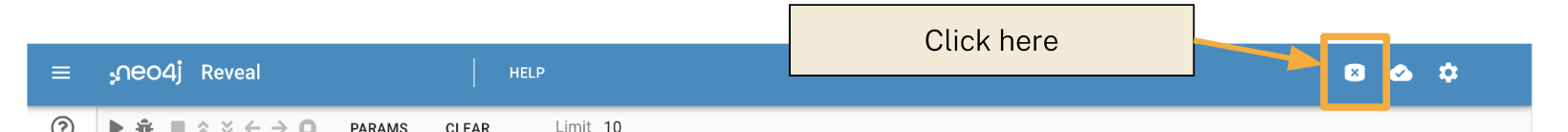
Clicking the icon will bring up the Neo4j the connection dialog:
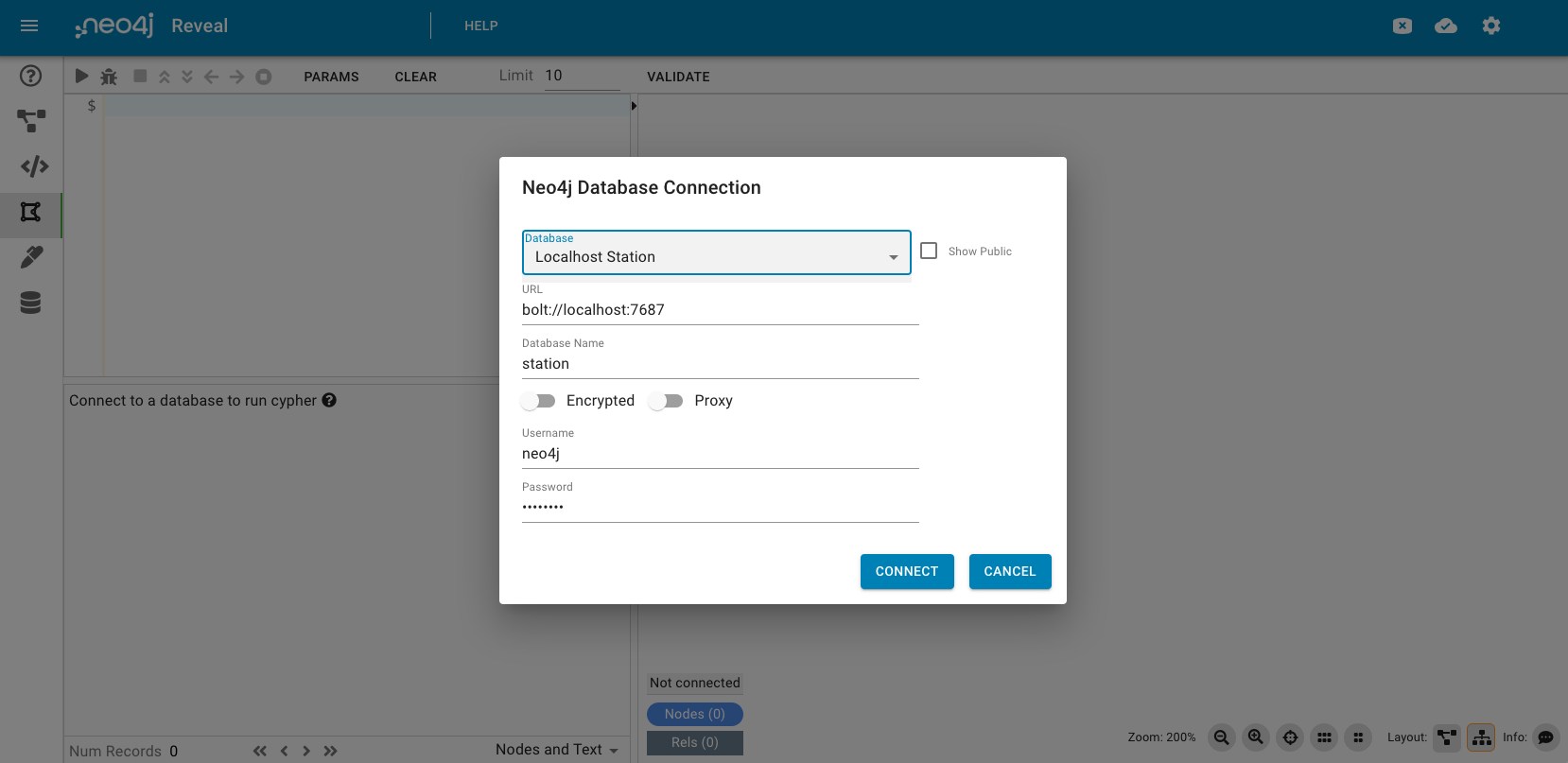
Fill out the following fields as appropriate to connect to a Neo4j database:
-
Database: Optionally select a database from the list if you have previously configured it in the Databases tool.
-
URL: Enter a neo4j+s:// or bolt+s:// URL for the desired Neo4j database. See note below for other protocol options.
-
Database Name: Enter the Database Name you want to connect to. Leaving it blank will connect to the default database.
-
Encrypted and Proxy: See note.
-
Username: Enter a username if not already filled out.
-
Password: Enter a password if not already filled out.
Click the Connect button to connect. If connection is successful the icon will change from an x to a check. Hovering over the database icon will show the connection details.
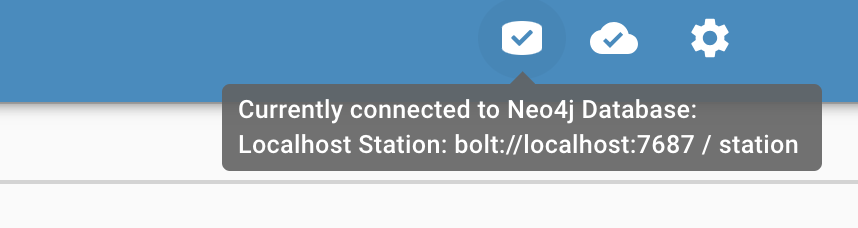
To disconnect, click the database icon to bring up the Connection dialog, then click the Disconnect button.
Notes
If Reveal was loaded from a Cypher Workbench deployment over https, then you will only be able to connect to Neo4j Aura databases or network accessible Neo4j databases over a secure protocol, such as neo4j+s or bolt+s. There are a few exceptions - you may be able to connect to databases accessible via localhost using a non-secure protocol such as neo4j or bolt. For more information on URLs, Encrypted, and Proxy see Neo4j connection types.